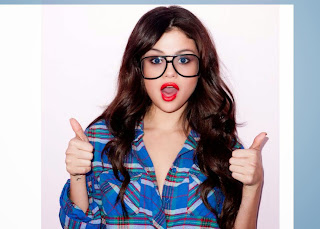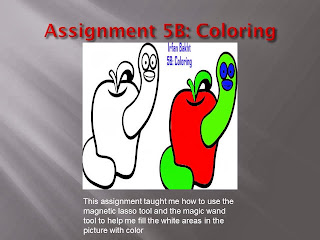In this assignment we simply used two colors in order to make a gradient background, adding in two pictures for the design of the flyer, and added in text using our text box, and made the title using steps we learned from our previous assignment, Plastic Text.
In this assignment we used a picture of a suit and pattern in an attempt to add the pattern onto the suit, we put the pattern over the suit, used our short cut keys to make the pattern cut onto the shape of the suit, and used our opacity settings in order to help give a realistic look to the suit with the finished pattern over it.
In this assignment we found a pumpkin online, cut it out of the picture so that we will be only left with the pumpkin, used the pen tool to draw the shape of the facial features, and used layering options that enabled the inside of the shapes to appear to be glowing, and used a simple black gradient background.
In assignments 15A and 15B, we used filter options such as distort and used Gaussian Blur in order to help add texture and detail to our picture, and in order to do this we had to used double layers of our primary picture, in this case the photo of me and layered it under a flag design and with our filter settings, we added detail to create the finished product.


In this assignment we created a USB drive, We used various shapes such as a rectangle, a circle, and squares in order to create it. We used different gradient levels in order to create the color layers of the USB Drive. In order to create the top end of the USB we created it using simple lines that add a great extend of detail to the image.

Assignment 20 was by far one of the longest assignments we had. This assignment consisted of creating a phone. In order to create this we needed to create a significant amount of layers for the rectangular shape of the phone, and cut it out so it would appear rounded on the edges, and as well we needed to create multiple layers for the buttons, and later on added text to them so they would appear as number dials. We obtained the images on the sides of the arrow keys by alt codes founds, and put them in place. We completed the overall phone in a week, making it one of the longest projects assigned in the semester.